Why is My Skylight Projector Making Noise
In this blog post, we will explore the common issues that cause noise in these devices and offer solutions to ensure your nights remain calm and uninterrupted.
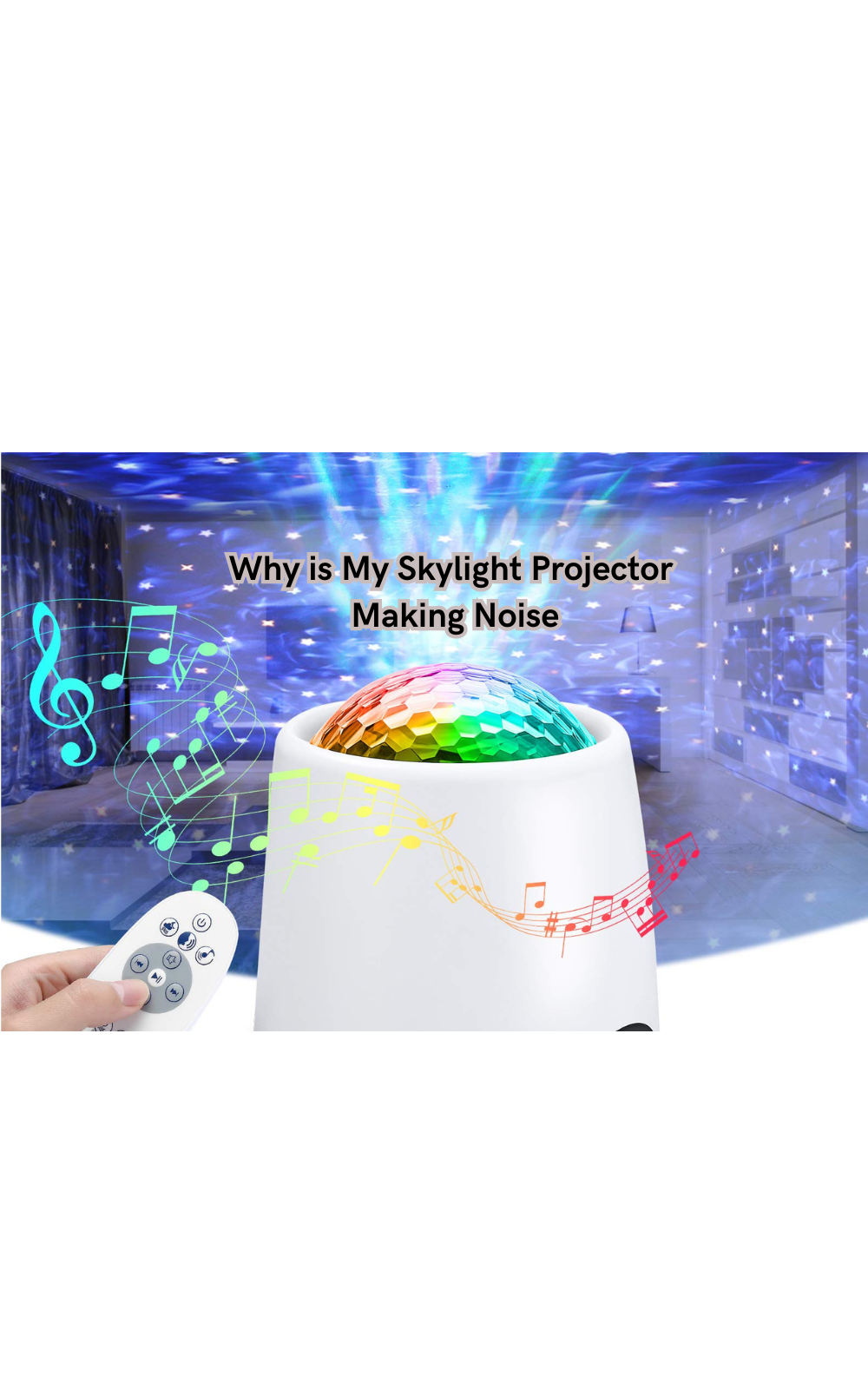
Imagine drifting off under a starry night sky, guided by the gentle illumination of your galaxy light projector. Devices like the Sky Lite Evolve bring the beauty of a realistic night sky and laser stars into your room, creating a serene atmosphere perfect for relaxation or as a white noise sleep aid.
However, nothing disrupts this tranquility more than an unexpected noise from your projector. Understanding why your skylight projector makes noise is crucial for maintaining that peaceful ambiance.
In this blog post, we will explore the common issues that cause noise in these devices and offer solutions to ensure your nights remain calm and uninterrupted.
What is a Skylight Projector?
A skylight projector is a device that projects images of stars, constellations, and galaxies onto your ceiling and walls.
It uses advanced laser technology to create a realistic night sky effect, allowing you to bring the beauty of the cosmos into your own space. These projectors have become increasingly popular as people seek ways to relax and unwind at home.
Like the Orzorz star projector, these devices come in various designs and features, catering to different preferences and needs. Some projectors offer multiple color options, while others have built-in sound capabilities for a more immersive experience.
Star projectors are becoming a must-have device for anyone looking to create a tranquil and mesmerizing atmosphere in their room. The star projector night light is perfect for adults and a great tool for kids afraid of the dark.
Types of Noise in Skylight Projectors
Various types of noise can come from a skylight projector, and identifying the source is essential for finding a solution. Here are some common noises you may encounter:
- Grinding or clicking noise: This noise could indicate an issue with the motor or gears inside the projector. Loose components, such as a fan or screws may also cause it.
- Buzzing or humming noise: This noise is usually due to vibrations from the projector's internal parts. It could also be caused by interference from surrounding electronics.
- Rattling or shaking noise: A rattling sound could mean something is loose within the projector, like a wire or part.
Starry sky projector noises can be distracting and disruptive, especially when you're trying to relax or sleep. But don't worry; most of these issues can be easily fixed.
Why is My Skylight Projector Making Noise
Various factors can cause noise from your skylight projector. Let's examine some of the common reasons why your projector may be making noise and how to address them.
Dust and Debris Buildup
One of the most common causes of noise in skylight projectors is dust and debris buildup. As with any electronic device, accumulated dust and debris can affect the performance and lifespan of your projector. These particles can get trapped in the motor or gears inside, causing grinding or clicking noises. Galaxy projector noise can also result from debris interfering with the fan or other moving parts.
Solution: To prevent this issue, it is essential to regularly clean your projector. Use a soft cloth or compressed air to remove any dust or debris from the outside and inside of your projector. It is also recommended to keep your projector covered when not in use to minimize exposure to dust.
Faulty Motor or Gears
If the noise persists even after cleaning, it could be due to a faulty motor or gears within your projector. Over time, these components may wear out and require replacement, resulting in unusual sounds.
Solution: If your projector is still under warranty, contact the manufacturer for a replacement or repair. Otherwise, it may be best to take it to a professional technician for repair.
Loose Components
Another common reason for noise in skylight projectors is loose components. As the projector operates, vibrations can cause screws, wires, and other parts to become loose, resulting in rattling or shaking noises. Sound sync mode and the projector's volume can also cause these vibrations, amplifying the noise.
Solution: Turn off your projector and carefully check for any loose components. Tighten any screws or connections that may be causing the noise. If the issue persists, it may be best to take it for a professional inspection.
Interference from Surrounding Electronics
Electronic devices emit electromagnetic fields (EMFs), which can interfere with each other's functioning. This interference can result in buzzing or humming noises coming from your skylight projector. Built in Bluetooth speaker or sound modes can also amplify this interference.
Solution: To minimize this type of noise, try keeping your projector away from other electronics, such as speakers or phones. You can also try turning off nearby devices to see if it reduces the noise.
Quality of Projector
Sometimes, the noise coming from your skylight projector may not be due to any technical issues but rather the quality of the device itself. Cheaper projectors may produce more sound as they lack advanced noise-reducing features.
Solution: If you are bothered by the noise coming from your projector, consider investing in a higher-quality one with better sound insulation and vibration reduction capabilities.
Room decor star projector can be a great addition to your home, providing you with relaxation and a sense of wonder. LED lights for bedroom make perfect gifts for loved ones, helping them create a peaceful and magical atmosphere in their own space.
Troubleshooting Steps for Skylight Projector Noise
If you're experiencing noise from your skylight projector, here are some troubleshooting steps you can follow:
- Clean your projector inside and out to remove any dust or debris buildup.
- Check for any loose components and tighten them if necessary.
- Move your projector away from other electronics or turn off nearby devices to reduce interference.
- Consider investing in a higher-quality projector with advanced noise-reducing features.
- If the issue persists, seek professional help from a technician or contact the manufacturer if your device is under warranty.
By following these steps, you can easily identify and address the source of noise in your skylight projector, allowing you to fully enjoy its tranquil and mesmerizing effects. Remember to take good care of your projector and regularly clean it to prevent any potential issues in the future.
Is Remote Control Essential for a Skylight Projector?
While remote control for your skylight projector is not essential, it can be a convenient feature. With a remote, you can easily adjust your projector's settings and effects without getting up from your cozy spot. Additionally, some projectors come with timers that allow you to set specific times for the device to turn on or off automatically.
However, don't worry if your projector lacks remote control capabilities! Most modern projectors come with touch-sensitive buttons or smartphone apps that allow you to control them wirelessly.
Make your kids room dreamy with a star projector or create a romantic atmosphere with a galaxy projector in your bedroom. No matter the purpose, skylight projectors are sure to add charm and wonder to any space. And built in speaker for music projection just adds to the overall experience.
Additional Tips for Using Skylight Projectors
Here are some additional tips to keep in mind when using your skylight projector:
- Use a tripod or stable surface to prevent vibrations and reduce noise.
- Consider purchasing a projector with adjustable brightness levels for different lighting preferences.
- Experiment with different projection modes and color combinations for a personalized ambiance.
- Don't forget to regularly clean and maintain your projector to ensure optimal performance and longevity.
To make real sky night with a projector, you can also add cloud light effects or a rotating starry sky to create an even more immersive experience.
How to Clean a Skylight Projector?
Cleaning a skylight projector is relatively simple and can be done in a few easy steps:
- Unplug the projector and allow it to cool down before cleaning.
- Use a soft, lint-free cloth to gently wipe the outside of the device, removing any dust or debris.
- Use compressed air to blow out any dust or debris from the vents and crevices of your projector.
- If your projector has a lens or mirror, use a lens cleaner and microfiber cloth to carefully clean them.
- For tougher stains or smudges, you can lightly dampen the cloth with water or a gentle soap solution (avoid using harsh chemicals).
- Allow all surfaces to completely dry before plugging the projector back in and turning it on.
By regularly cleaning your skylight projector, you can prevent dust buildup and ensure a clear and vibrant projection every time.
Can I Leave a Star Projector on All Night?
Yes, you can leave a star projector on all night. Most projectors have built-in timers or automatic shut-off functions to prevent them from running for extended periods of time and conserve energy.
However, it is still important to use caution and not leave the projector unattended for safety reasons. It is also recommended to periodically turn off the projector and let it cool down before turning it back on again.
Additionally, leaving a projector on for prolonged periods of time may shorten its lifespan, so it is best to use it in moderation and follow the manufacturer's recommendations.
Ultimately, it is up to personal preference whether to leave a star projector on all night or not. So, be sure to use it responsibly and enjoy the magical effects it brings to your space.
FAQs
When a projector makes a pop sound?
This could be due to the projector's cooling mechanism turning on or off, which can produce a popping sound as it adjusts. It is normal and not cause for concern.
Why does my projector make noise even when turned off?
Some projectors have an internal fan that may continue to run for a short period of time after being turned off to cool down the device. If you notice excessive noise, there may be a technical issue that requires professional assistance.
Can I use a skylight projector outdoors?
It depends on the specific model and its specifications. Some skylight projectors are designed for indoor use only and may not withstand outdoor conditions such as moisture, wind, or extreme temperatures. Be sure to check the manufacturer's recommendations before using your projector outdoors.
Conclusion
In conclusion, understanding the common reasons for noise in your skylight projector—such as fan issues, internal components, external factors, and age—is essential for maintaining a serene atmosphere.
Regular cleaning, proper placement, and timely professional servicing can help prolong the life of your projector and keep your starry night sky experience undisturbed.
Addressing issues promptly ensures that your Galaxy light projector continues to provide a realistic night sky without interruptions. We invite you to share your experiences or seek professional help if needed to maintain that tranquil, star-filled ambiance.
