Smart Investing: The Ultimate Guide to Future Proofing for Laptops for AI
Are you tired of constantly upgrading your laptop yearly to keep up with the latest technology trends? Well, I have the ultimate solution for you.

Selecting a laptop capable of handling the relentless pace of AI advancements is critical. This article focuses on the most crucial aspects of future-proofing laptops for AI: high-performing processors, ample memory, reliable graphics, and adaptable software. We provide actionable insights to help you choose a machine ready for tomorrow’s AI challenges without the fluff or the need for frequent upgrades.
Key Takeaways
- AI-ready laptops require potent processors, dedicated graphics cards, sufficient memory, and operating systems that effectively support AI functionalities to handle complex tasks and ensure future compatibility.
- Future-proofing for AI involves evaluating processor core count and clock speed, with a growing emphasis on AI-specific chips like GPUs, FPGAs, and ASICs, designed to optimize AI tasks and significantly enhance performance.
- Securing AI systems is increasingly essential; adopting AI-based security measures such as advanced threat detection and behavioral analysis, coupled with investing in sustainability and ethical approaches, is critical to the responsible advancement of AI technology.
Understanding AI Readiness in Laptops

The performance of AI systems in laptops is greatly affected by a strong processor, sufficient memory, and a dedicated graphics card. These components are crucial for faster data processing and the ability to handle complex tasks, making them vital for future-proofing laptops for AI technology. Popular operating systems such as Windows, Linux, and Ubuntu effectively support AI functionalities on notebooks, which makes them suitable platforms for integrating new technologies.
Achieving readiness for AI in a laptop goes beyond having superior hardware and software. It also involves ensuring that the device is equipped with features that will make it compatible with future advancements. This means accommodating different types of advanced technologies while improving interaction between users and their devices. Ultimately, this results in smoother user experiences even as changes occur within artificial intelligence.
As organizations prepare for this upcoming revolution by developing strategic plans around implementing AI technology into their operations, they must consider three key aspects: essential hardware requirements, necessary software support, and compatibility with potential developments. These elements are integral to achieving readiness within any organization looking to leverage technological advances in artificial intelligence.
Hardware Essentials
Its processor is the key to having a laptop equipped for AI tasks. Some examples of powerful processors are the Apple MacBook Air M1 Chip, Intel Core Ultra processors, and AMD Ryzen 5 5600X, which have been specifically designed to handle complex tasks like climate change modeling and analysis. Along with these high-performing processors, GPUs also play a crucial role due to their advanced mathematical capabilities, which make them ideal foundations for AI and machine learning activities.
Another vital hardware component when it comes to dependable performance on laptops is memory or RAM. It is recommended to have at least 16GB of RAM if you want your device’s AI performance to be reliable. Choosing an SSD over an HDD can significantly enhance overall AI functioning thanks to faster data access speeds. Making wise investments in essential hardware components can lead to long-term cost savings by avoiding the need for frequent upgrades.
Software Support
In addition to the necessary hardware components, the software is vital in preparing a laptop for AI capabilities. Adequate GPU memory and a high-performance CPU platform are essential requirements to enable AI functionality. The system must also be compatible with OpenGL version 4.0 or higher.
The type of operating system used can significantly affect the compatibility of AI software. Since different systems may have specialized needs, it’s crucial to ensure that all required tools and applications are available on the chosen OS to operate advanced models and tasks related to artificial intelligence development efficiently.
While most AI applications only require a strong CPU and sufficient RAM, utilizing GPUs can bring significant benefits when dealing with neural network operations such as deep learning tasks. Software engineering is critical to ensuring compatible and effective functioning between these elements.
Future Compatibility

Having a future-compatible laptop is crucial for long-term success in the fast-paced AI field. This means it can handle evolving priorities such as machine learning and cybersecurity and adapt to future changes.
Investing in a powerful workstation with scalability, reliability, durability, and upgradability features is recommended to ensure future compatibility. It’s also wise to consider laptops specifically designed for AI and machine learning tasks. As these advanced capabilities become more common on PCs, there’s expected to be a significant increase in replacements of current laptops, simulating a "super cycle” in the market.
Selecting a Future-Proof Processor
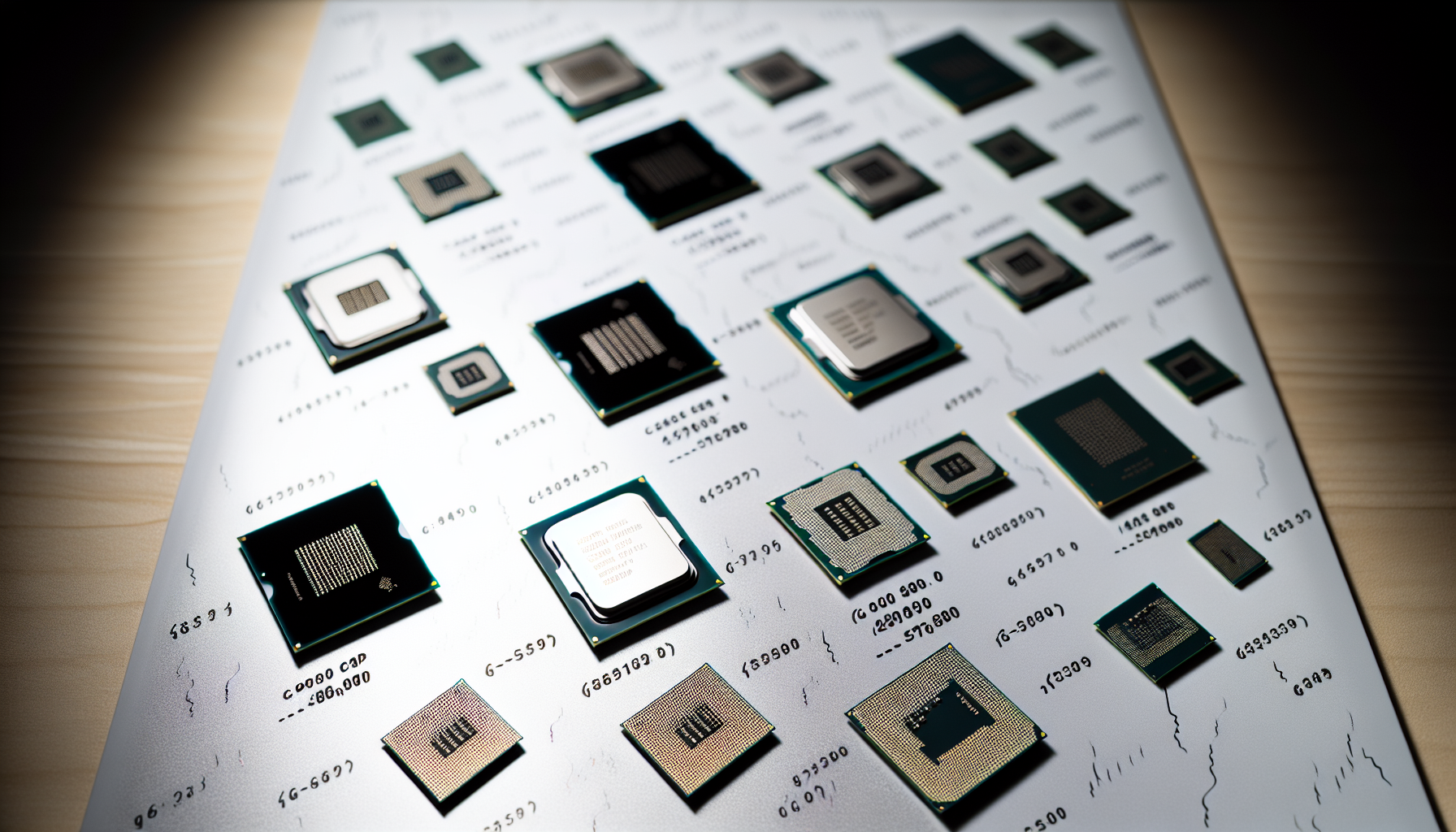
Selecting a suitable processor ensures your laptop can effectively handle AI applications. The number of processing units available, which significantly affects performance and speed for parallel computations necessary in many AI tasks, depends on the core count of a CPU. Clock speed is vital as it determines how quickly the processor executes instructions.
To traditional CPUs, laptops now also have dedicated chips designed specifically for handling AI tasks, such as GPUs, FPGAs, and ASICs. These specialized chips contribute to creating a smoother and more user-friendly experience with AI technology, which has become essential across various industries where advanced computing power plays a significant role.
Core Count vs. Clock Speed
In the world of processors, AI applications rely heavily on core count and clock speed. A faster clock speed allows for faster task completion while having multiple cores enables the simultaneous processing of numerous tasks, which is crucial in efficiently managing AI applications.
Clock speed determines how many calculations a processor can perform per cycle. In the case of AI applications, a higher clock speed typically leads to faster processing. On the other hand, having more cores offers significant benefits in handling multiple tasks simultaneously, especially for programs that can be divided into smaller segments.
The Rise of AI-Specific Chips
The use of AI-specific chips has dramatically escalated in recent times. These specialized chips, such as GPUs, FPGAs, and ASICs, are crafted to optimize performance for AI-related operations. Their impact on the efficiency of AI tasks is substantial as they prioritize energy consumption while delivering superior performance.
The development of AI-specific chips can be attributed to the growing demand for hardware capable of handling complex artificial intelligence processes. Industry leaders like NVIDIA, Intel, and AMD dominate this field.
The Role of GPUs in AI Acceleration
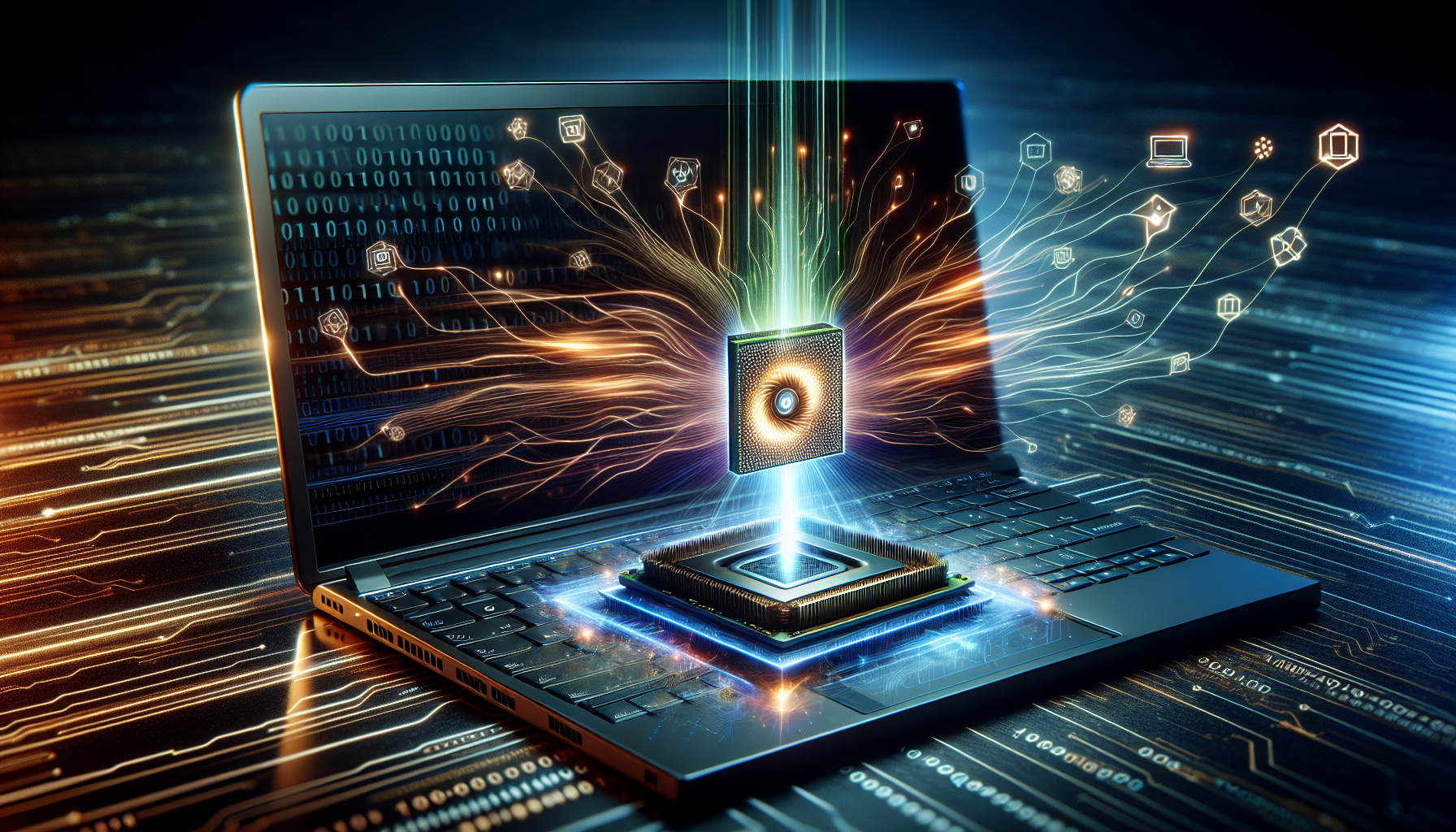
GPUs play a critical role in accelerating AI processes. Their powerful computational capabilities enable intricate calculations and parallel processing for machine learning algorithms. GPUs are specifically designed to improve AI performance, primarily through the expedited training of deep neural networks (DNNs). Some advantages of utilizing GPUs for AI include shorter training times by 10-20x, enhanced capability in complex tasks, increased efficiency with large datasets, and improved scalability for various applications.
Compared to CPUs, GPUs are preferred when handling AI workloads due to their specialized optimization for demanding mathematical computations and parallel processing necessary for efficient model training. Dedicated cores like Nvidia Tensor Cores have been engineered within GPUs and precisely tailored to meet the demands of different types of artificial intelligence tasks. These advanced features support mixed-precision computing, which maximizes both speed and accuracy simultaneously while achieving faster results.
In summary, GPU technology is a key component driving progress in artificial intelligence overall.GPUs excel over traditional central processors because they possess optimized abilities related to explicitly optimizing difficult functions such as mathematically demanding operations, allowing massive time-saving predictions, the ability to meet those high-compounding requirements mandated during resourceful implementation supporting fast-throughput analytics at precision levels crucially needed, producing exact data-and-performance correspondence throughout holistic cognitive application needs!
Parallel Processing Power
In AI, parallel processing notably affects machine learning and deep learning tasks. It involves splitting algorithms across multiple processors or cores, allowing them to run simultaneously and significantly improving the speed and efficiency of computations. This is particularly evident when leveraging the parallel computing engine in GPUs, which can divide complex problems into smaller independent tasks that are processed concurrently rather than sequentially.
Thanks to this distributed processing, the deployment of algorithms across various processors plays a crucial role in enhancing AI performance. Not only does it result in faster computation, but it also leads to more efficient optimization during training for deep learning models. By processing multiple tasks simultaneously through this method, there is an accelerated rate for both learning and building these models.
Dedicated AI Cores
In GPUs, specialized AI cores such as Nvidia Tensor Cores are utilized for mixed-precision computing. These dedicated cores dynamically modify calculations to increase throughput while still maintaining accuracy. Their implementation improves GPU performance for AI tasks by optimizing compute resources and enhancing model quality.
Dedicated AI cores offer several advantages, including utilizing fewer resources without compromising efficiency or power. They also have better power efficiency than general-purpose GPU cores—prominent examples of GPUs featuring these specialized AI features.
Expanding Memory and Storage Solutions
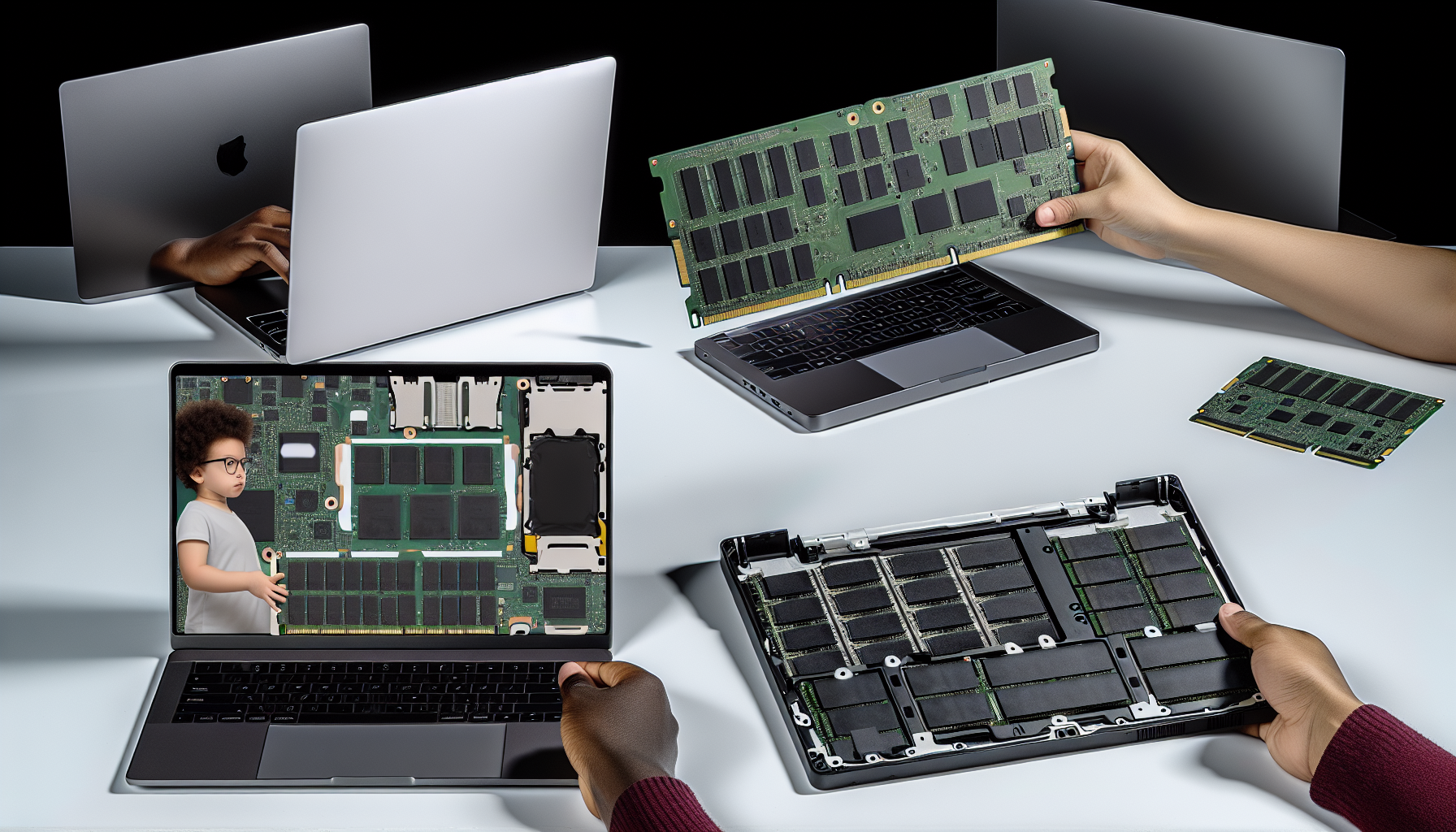
A laptop’s ability to manage AI tasks dramatically depends on its memory and storage capacities. The recommended RAM size for AI-ready laptops is a minimum of 16/32 GB. More RAM paired with a faster CPU enhances the efficiency of AI software due to better processing speed and improved memory bandwidth, a critical resource for AI applications.
Regarding storage, selecting an SSD over an HDD can notably improve AI performance on laptops because of its superior data access speeds. Storage expansion is essential for AI-ready laptops, providing high-speed, local storage capacity for handling large datasets. It is crucial for caching and training AI models, ultimately contributing significantly to AI performance.
RAM Requirements
RAM is crucial for the performance of AI applications. The minimum RAM requirement for running AI applications is 8GB per GPU; however, it is recommended to have 32GB or more of RAM for optimal performance. Increasing RAM can enhance the performance of AI applications by augmenting the memory available for storing and processing substantial amounts of data and improving memory bandwidth, which is essential for efficient data access and processing in AI applications.
RAM's speed can significantly impact AI applications, as faster RAM can enhance performance. However, it is essential to note that there may be diminishing returns beyond a certain point. When calculating the optimal RAM for AI applications, it’s advisable to ensure that the RAM capacity is at least equivalent to the GPU memory, with an additional 25% to allow for potential expansion.
SSDs vs. HDDs
In terms of data storage, solid-state drives (SSDs) are better suited for high-performance tasks and swift processing commonly seen in AI applications due to their faster speeds. Despite having a higher cost per gigabyte than traditional hard disk drives (HDDs), SSDs utilize flash memory to provide faster read/write rates and more efficient access.
While HDDs typically offer larger storage capacities, which can be advantageous when dealing with extensive datasets used in AI, they may not match the durability and reliability of SSDs. This is because HDDs have mechanical components that make them prone to failure, whereas SSDs lack these moving parts, making them less susceptible. Utilizing an SSD over an HDD results in lower power consumption, leading to lower power consumption.
Embracing AI-Optimized Operating Systems
The choice of an operating system can significantly affect the performance of AI applications on a laptop. Opting for an OS specifically designed for AI, such as Ubuntu, can dramatically enhance their speed and accuracy. This is achieved through optimized resource allocation, efficient scheduling, and specialized algorithms.
AI-optimized operating systems cater to the specific hardware requirements of AI tools by utilizing GPU memory and providing essential infrastructure and tools. Among these options, Ubuntu stands out due to its comprehensive optimization across all aspects relevant to AI computations, from algorithms and compilers to memory management strategies.
Sustainability and Ethical Considerations
Sustainability and ethical considerations gain prominence as we progress toward a future with AI playing an ever-increasing role. The ethical considerations in the development of AI technology for laptops encompass the following:
- Ensuring fairness and bias mitigation
- Maintaining transparency and accountability
- Respecting creativity and ownership
- Upholding privacy while avoiding unwarranted surveillance.
Sustainability is also a fundamental consideration in the design of AI-ready laptops. This involves the use of sustainable materials, adherence to circular design principles, and promotion of longer-lasting products to manage e-waste effectively. Moreover, ensuring that human rights are respected throughout the supply chain of AI-ready laptops is crucial, keeping a customer-centric approach in mind.
Enhancing Connectivity for AI Collaboration
Effective collaboration is crucial for the success of AI in laptops. Key features such as voice focus, automatic framing, and AI-adjusted settings are vital in promoting partnerships between various tools on these devices. Incorporating Wi-Fi 6 technology significantly enhances overall performance by optimizing network capabilities when multiple devices are connected, resulting in increased speed and more efficient data transfer.
Some essential elements contributing to the effective utilization of AI on laptops include Ethernet connections, which provide stable and high-performing networks for supporting diverse workflows. Bluetooth capabilities streamline usage and ensure seamless connectivity between tools used with the laptop. USB-C ports also play an essential role in improving collaborative efforts among AI tasks through faster data transfers.
In summary, having certain vital features is critical for maximizing the potential of an AI-enabled laptop. These may include technological advancements like Wi-Fi 6 technology and practical functionalities like ethernet connections, Bluetooth capability, and USB-C ports. All contribute towards facilitating smooth collaborations while carrying out complex computational operations involving vast data.
Investing in AI Security Measures
As technology continues to advance, securing our systems becomes increasingly crucial. With the integration of AI-based security measures for laptops, we can ensure a higher level of protection against potential threats. These solutions offer advanced threat detection and prevention capabilities while strengthening existing ones. They improve user experience by utilizing integrated protection and learning features.
Implementing AI in laptop security includes essential measures such as behavior analysis to detect suspicious activity and expand on current threat analysis methods. Securing data supply chains is imperative when protecting valuable information stored on laptops. Leveraging AI enables scalability in security efforts while enhancing encryption protocols to ensure better user privacy protection.
Regarding the top software solutions specifically designed to secure an AI-powered laptop system, Webroot’s Darktrace Vectra Al and SecureWorks Taegis are highly recommended options. With their sophisticated algorithms powered by artificial intelligence, these programs provide comprehensive protections against various online risks modern-day devices face. Their efficiency lies in detecting and preventing possible threats from infiltrating important data stores within the device. Additionally, incorporating AI into these security programs enables them to learn and adapt, consistently delivering strong defense strategies constantly.
Customizing Your AI Workspace
Creating a customized AI workspace is crucial for maximizing efficiency and productivity. This involves rearranging document windows and panels and utilizing useful tools like Rotate, Scale, Brush, Blob Brush, and Eraser.
To set up an AI workspace for your projects:
- Go to the Workspaces section in the left menu.
- Click on New Workspace.
- Choose from available project options or search if yours isn’t listed.
Leading environments in programming with artificial intelligence include Replit, MypromptStudio, and TabNine, which are known for significantly increasing productivity due to their advanced features and capabilities, such as efficient code completion mechanisms, frequent updates, and user-friendly interfaces.
To achieve optimal results when working with artificial intelligence, you must customize your AI workspace accordingly. This will involve repositioning of document panes and multiple tool customization features, including but not limited to Rotation, magnification, painting, and brushing, among others.
Keeping Up with AI Trends and Updates
Staying up-to-date with the latest AI trends is crucial in keeping pace with the continuous evolution of AI technology. It is predicted that there will be a significant annual growth rate of 37.3% from 2023 to 2030, indicating continued progress in this field.
To keep abreast and reach out to new audiences, renowned sources such as VentureBeat, AI News, and KDnuggets are highly regarded for their reliable updates on recent developments by top companies within the industry. These sources are trusted platforms for most organizations seeking information about current AI trends.
The performance capabilities of laptops have been heavily influenced by advancements in artificial intelligence, including the integration of specialized chips dedicated solely to processing tasks related to AI, the adoption of ARM architecture, a shift towards using GPUs specifically designed to handle complex algorithms and programs, and initiatives taken by leading companies like HP who aim to incorporate AI into their product offerings for both laptop and desktop computers - showcasing just how essential staying updated on these cutting-edge technologies can be.
Summary
AI is revolutionizing how we interact with technology, and to harness its full potential, it’s crucial to have an AI-ready laptop. From selecting a future-proof processor and expanding memory and storage solutions to embracing AI-optimized operating systems and investing in AI security measures, there are numerous factors to consider when future-proofing your laptop for AI.
By keeping up with the latest AI trends and updates, customizing your AI workspace, and considering sustainability and ethical factors, you can ensure that your laptop is ready to take on the future of AI. With AI continuing to evolve and advance, there’s never been a more exciting time to be part of the AI revolution.
Frequently Asked Questions
How do we prepare for the future with AI?
To ensure success in the future with AI, it is crucial to adopt a mindset of continuously learning throughout life. Alongside this, developing adaptability and honing creativity and innovation are essential for navigating the ever-changing landscape of work environments. These steps will enable individuals to stay ahead during these times influenced by AI.
What is the future-proofing strategy?
Developing a mindset and acquiring the necessary skills are critical components of future-proofing, enabling leaders to effectively navigate their organizations through constant changes in the business landscape. By equipping themselves with these tools, leaders can make well-informed decisions that promote long-term sustainability for their businesses.
This strategy is crucial in preparing for what lies ahead - as far as December 15th, 2023 - and ensuring companies are ensured.
Is future-proofing one word?
Preparing for the future can be called “future-proofing,” whether written together or with a hyphen. This term pertains to taking necessary steps and precautions to ensure that one’s health is protected.
What is an AI-ready laptop?
A laptop well-equipped for AI capabilities has a strong CPU, sufficient memory, and advanced programs to handle intricate tasks involving artificial intelligence efficiently. It is specifically designed with the potential for future advancements in mind.
What are the essential hardware components for an AI-ready laptop?
An AI-capable laptop must have a robust CPU, graphics card, sufficient RAM, and solid-state drive to ensure efficient data management. These are essential components for managing intensive tasks related to artificial intelligence.
See our Top Picks - Laptops for AI - Here: https://www.trendstracks.com/best-laptop-for-ai/
called
