Top Picks: The Best Laptop for AI & Machine Learning in 2024
Are you an AI enthusiast looking for the perfect laptop for your work? Look no further! I will share my top picks for the best laptops for AI.
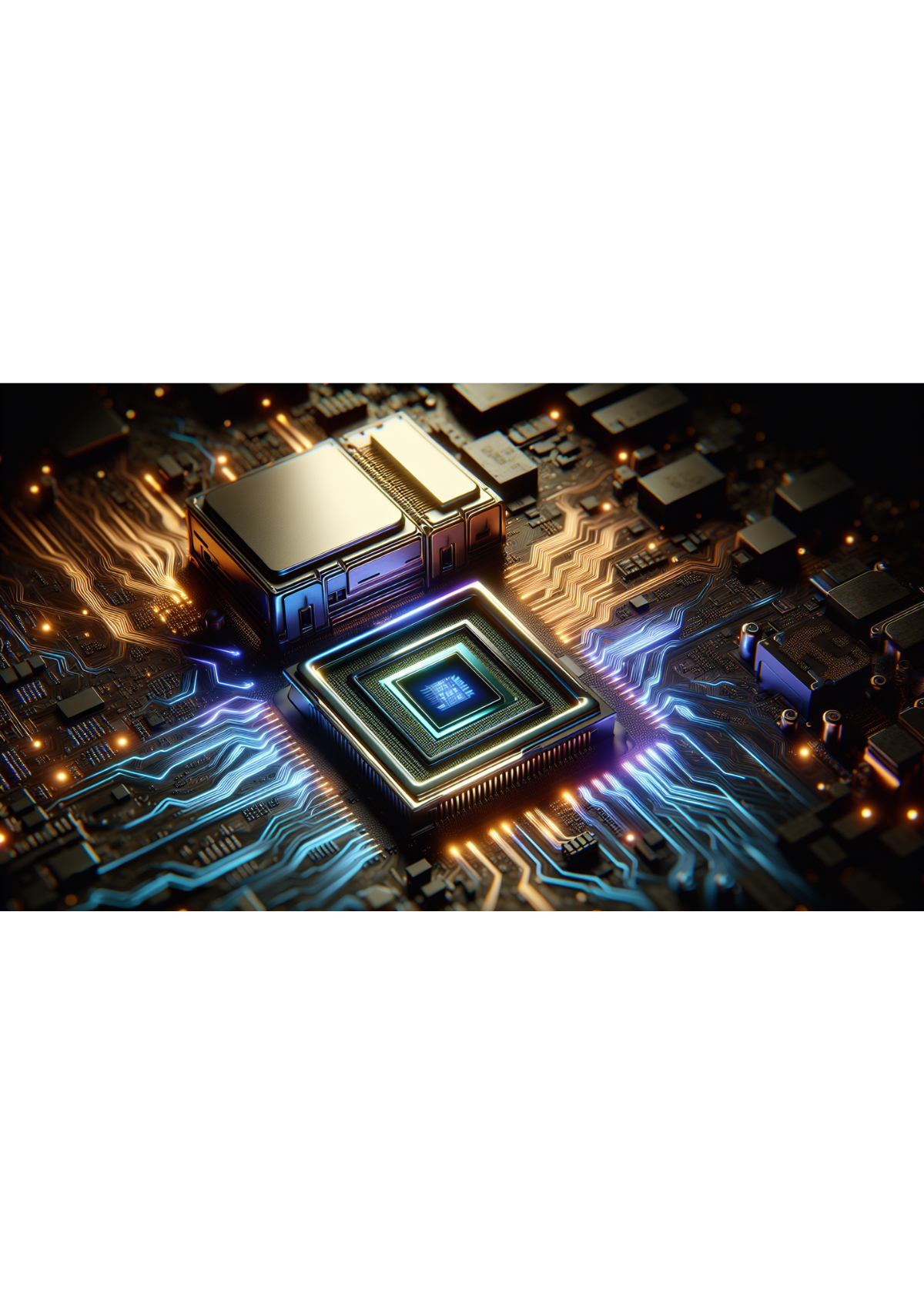
In the quest for the best laptop for AI, you need a powerhouse that swiftly runs simulations and manages datasets. Look no further—this guide focuses on the machines with top-tier processors, advanced GPUs, and expansive memory that efficiently bring AI projects to life, all while keeping an eye on cost-effectiveness.
Key Takeaways
- When choosing a laptop for AI and machine learning, key factors to consider include high-end processors (e.g., AMD Ryzen 9, Intel Core i9), dedicated NVIDIA GPUs for acceleration, at least 16GB of RAM, SSD storage, good battery life, and robust build quality for portability and durability.
- Top laptops for AI and machine learning in 2024 include the HP Omen X 2S with its dual-screen design, the portable ASUS ROG Zephyrus G14, and the Apple MacBook Pro 14-inch with M1 Pro/Max chips, each offering unique features to accommodate various AI project requirements.
- Operating system choice is critical for AI development, with Windows being versatile and Linux preferred for its open-source nature, while cloud-based AI solutions are growing in popularity due to the cost-effective and efficient services provided by hyperscale cloud providers.
Key Factors to Consider When Choosing a Laptop for AI
The suitability of laptops for AI and machine learning tasks, specifically deep learning projects, can vary significantly. Several important factors play a role in the efficiency and ease of these types of tasks.
One key consideration is having high-end processors like the AMD Ryzen 9 found in models such as the ASUS ROG Zephyrus G14. These offer optimized performance, which can greatly benefit machine learning work. It is recommended to have a minimum of 16GB RAM when working with large datasets. Ample storage space, preferably in an SSD format, also plays a crucial role in ensuring efficient data processing.
It’s essential to consider all these aspects when selecting an affordable laptop suitable for your specific needs involving AI and machine learning technology.
Dedicated graphics cards from NVIDIA’s lineup are vital for accelerating deep-learning computations and other AI processes. Due to their ability to improve overall performance during intensive tasks, it would be beneficial to invest in one if you plan on frequently using your laptop while on the go. Additionally, the build quality and battery life become significant concerns for mobile users. Finally, budget considerations should not be overlooked as they determine how much emphasis will be needed on features versus cost based on the intensity of your machine learning workload.
CPU Performance
When selecting a laptop for AI-related tasks, it is important to consider the device's processing power. For machine learning tasks specifically, processors such as Intel Core i7 7th Generation and above are recommended due to their high-performance capabilities. Higher-end CPUs like Core i9 or workstation-grade processors may be better suited when more demanding workloads are involved.
Efficient handling of complex computations in AI requires multi-core processors with high clock speeds, making an ideal choice for these tasks being those within the i5 range. If reliability and strong memory performance are key factors when considering a CPU platform for machine learning and AI purposes, then options such as Intel Xeon W or AMD Threadripper Pro would serve well.
To ensure optimal ML/AI performance your laptop setup should include at least four cores per GPU accelerator, keeping this figure in mind also sets up nicely aiming to have at least sixteen cores processor wise across all systems intended to achieve smooth functioning underway.
GPU Capabilities
As the leader in GPU computes acceleration for machine learning and AI, NVIDIA is a popular choice among developers due to its compatibility with deep learning frameworks. The newer NVIDIA GPUs, such as the Nvidia GeForce RTX 3050, boast Tensor cores with mixed precision that can significantly improve performance when training deep learning models. High-resolution data handling capabilities are enhanced by substantial VRAM of up to 48GB in GPUs like the RTX A6000.
Installing software like CUDA, which provides access to the necessary frameworks for optimal GPU acceleration use, is essential to efficiently utilize these powerful NVIDIA GPUs for deep learning tasks. For those utilizing laptops intended specifically for AI and machine learning purposes, having ports with high bandwidth (e.g., Thunderbolt 3 or 4) allows effective communication between external graphics cards and ensures stable performance levels.
RAM Requirements
The performance of your laptop during AI tasks can be significantly affected by its RAM capacity. Having at least 8GB of RAM for simpler AI tasks is recommended. For handling more complex datasets and models in machine learning processes, a minimum of 32GB of RAM is advised.
When dealing with heavier machine learning tasks, an optimal performance may require either 32GB or even 64GB of RAM. Some laptop models, like the ASUS ROG Zephyrus G14, offer up to 32GB DDR4 SDRAM while others provide high-speed memory options such as the cutting-edge technology called DDR5, operating at frequencies up to astonishingly fast speeds reaching around 5600MHz; these configurations cater specifically towards larger datasets and intensive machine learning workloads.
Storage Solutions
When working with large datasets in AI applications, SSD storage is preferred due to its faster boot times and data access speeds. It is recommended to have a minimum of 512GB of SSD storage.
For optimal performance and to avoid data streaming bottlenecks in AI and ML applications, it is highly recommended to use NVMe SSDs. These can commonly hold capacities of up to 4TB. If a larger capacity than this is needed, SATA SSDs are also available with models that offer up to 8TB of space for storing large datasets.
Battery Life Essentials
Imagine this situation. You’re in the middle of a demanding machine learning training session, and suddenly, your laptop’s battery dies. How frustrating is that? That’s why having a good battery life is essential for those who work on the go. It allows them to extend machine learning tasks without constantly charging their device.
A laptop with long-lasting battery life can offer up to 10.7 hours of video playback and 9.5 hours of web browsing, providing flexibility for uninterrupted machine learning sessions. The convenience of not having frequent interruptions due to charging means you can fully focus on making breakthroughs in your AI projects instead.
Durability and Portability
In the competitive realm of AI and machine learning, the key considerations for laptops are their resilience and ease of transport. In today’s market, laptops made with strong materials such as alloys and carbon fiber offer a durable construction capable of handling rough usage, accidental drops, or spills – all vital qualities desired by professionals working in AI.
Essential durability is to experts in this field. It should not come at the expense of portability. Many individuals who work with AI technology prefer lightweight models that provide easy mobility rather than heavier options that can impede movement – especially important for those frequently on the go. Striking a balance between robust build quality and convenient portability often requires trade-offs since sturdy construction may increase weight and size, affecting how easily one can transport their laptop.
Top 7 Laptops for AI and Machine Learning
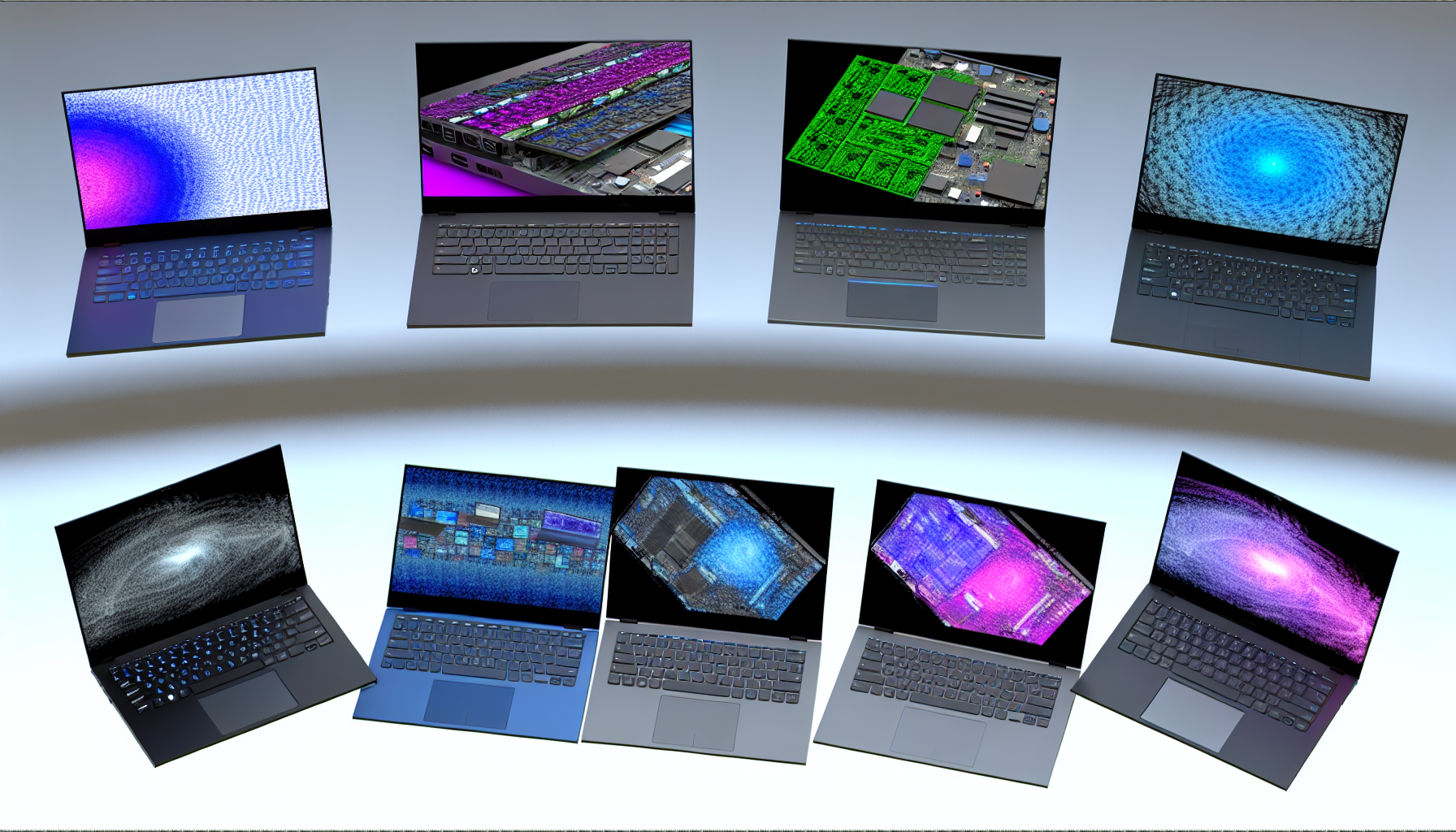
Certain laptops distinguish themselves when performing AI and machine learning tasks. Each of these laptops offers robust performance and features that make them ideal for AI tasks, including:
- Powerful processors
- Dedicated GPUs
- Ample memory
- High-quality displays
From the Razer Blade 15 Advanced with its 10th Gen Intel Core i7 and NVIDIA GeForce RTX 2070 graphics to the ASUS TUF Gaming Laptop with its durable build and robust cooling system, these best laptops have what it takes to handle high-end AI and ML work efficiently. Each laptop, carefully selected for its ability to efficiently perform AI and ML tasks, is an indispensable tool for AI professionals.
HP Omen X 2S Gaming Laptop
The HP Omen X 2S is a top choice for AI developers due to its innovative dual-screen design. With a main display of 15.6 inches and an additional 6-inch display above the keyboard, this laptop offers enhanced productivity and multitasking capabilities specifically catered toward handling AI projects efficiently.
Aside from its unique design, the HP Omen X 2S also boasts powerful performance features such as an Intel Core i7-9750H hexa-core processor and Nvidia GeForce RTX 2080 Max-Q GPU with dedicated VRAM of up to 8GB. These components are well-equipped to handle complex computations in advanced AI tasks.
Lenovo Legion 7i
Next in line is the Lenovo Legion 7i, boasting impressive performance thanks to its advanced Intel Core i7 processor and proprietary LA AI chips. This laptop powerhouse caters to the needs of gaming enthusiasts and AI professionals with options for either a 3.2K IPS display known for its superior color accuracy or a WQXGA display offering higher refresh rates.
The versatility continues with features like the TrueStrike keyboard equipped with per-key RGB lighting. This ensures an enjoyable typing experience and responsive keys due to their 1.5mm key travel distance, perfect for intensive gaming sessions and productivity tasks. The comprehensive connectivity capabilities are also worth mentioning, including Wi-Fi6E support, Thunderbolt4 compatibility, HDMI2.1 port, multiple USB ports, and even an Ethernet jack.
In summary, the Lenovo Legion 7i has all it takes to be considered a versatile tool by gamers and AI developers. With top-notch components such as an advanced Intel Core i9 processor, this laptop offers powerhouse specs for smooth performance. For those looking for great visuals, a choice between high-quality color reproduction with theoptions16:10IPS display or a wide range of refresh rates in WQGXA format. The keyboard is another highlight, due not only to its TrueStrike feature but also to the precise, key-by-RGB illuminations. All these features combine to make the LenovoLegionLi’i a worthy investment that will satisfy various tastes and necessities within gaming and environmental technology.
Dell Precision 7550 Mobile Workstation
The Dell Precision 7550 Mobile Workstation is ideal for individuals with machine learning and deep learning tasks. With powerful NVIDIA RTX GPUs and Intel Xeon CPUs, this laptop offers superior visuals and computational capabilities. As part of the AI-ready range from Dell Precision, it incorporates advanced features that effectively support complex cognitive solutions.
This workstation simplifies deployment by providing specialized configurations designed for various AI applications. This makes setting up generative AI projects easier for users as they can choose tailored options to fit their needs. Its flexible design ensures optimal performance across various AI projects utilizing different frameworks.
Microsoft Surface Book 3
The Microsoft Surface Book 3 stands out with its innovative detachable design that allows it to function as a powerful laptop and a portable tablet, adapting easily to different work needs. It is equipped with an advanced primary GPU and also offers the option of an integrated Intel Iris Plus Graphics secondary GPU.
These impressive graphics capabilities make the Surface Book 3 ideal for handling various productivity software such as Adobe Creative Cloud suite. Its flexibility, power, and graphic performance make it highly suitable for AI and machine learning tasks.
Thanks to its versatility, high computing power, and strong graphical abilities, the Surface Book has emerged as one of the top choices when considering machines best suited for AI and machine learning tasks. The unique transformation feature paired with exceptional hardware specs gives this device an edge in tackling complex data processing required by these fields.
ASUS ROG Zephyrus G14
The ASUS ROG Zephyrus G14 is a great choice for those seeking a compact and lightweight laptop. It boasts the following features:
- Weighing only 1.6kg
- A variety of ports are available
- Small and light design perfect for on-the-go professionals in the AI field.
Powered by an impressive AMD Ryzen processor, this model is well-equipped to handle demanding AI tasks while being mobile-friendly. Its display offers high refresh rates with either a WQHD panel or 120Hz refresh rate Pantone Validated, ensuring accurate color representation - crucial for visually-intensive applications in artificial intelligence.
Acer ConceptD 7 Ezel
The Acer ConceptD 7. Ezel is known for its innovative design, thanks to the versatile hinge that caters to the needs of AI professionals. Its unique convertible feature allows users to switch between different modes depending on their work requirements. This laptop packs a punch with up to 10th Gen Intel Core i7 H-series processor at its core, making it ideal for demanding tasks in AI.
One noteworthy aspect of this device is its NVIDIA GeForce RTX GPUs, which provide essential graphic processing power for machine learning and other complex AI tasks. The ConceptD 7 Ezel offers up to 32GB DDR4 memory capacity to handle large datasets and multitask efficiently.
Visual analysis plays an important role in AI-related work. Hence, this laptop features a PANTONE Validated IPS touchscreen display capable of producing high-quality graphics in stunning detail. It also boasts ample storage space (up to 2TB NVMe PCIe SSD) for quick data retrieval, and various ports allow effortless connectivity. Furthermore, the inclusion of WI-FI6 provides lightning-fast wireless networking capabilities.
Apple MacBook Pro 14-inch (M1 Pro/Max)
The new Apple MacBook Pro 14-inch (M1 Pro/Max) is a powerful device with either the M1 Pro or M1 Max chips. These ARM-based SoCs are designed for professional use, making them ideal for handling AI tasks and performing at high levels.
These models' notable features are their advanced machine learning and deep learning capabilities. Thanks to the innovative Apple silicon chips, developers can now train and deploy complex AI models directly on the laptop without any lag in performance. Users will appreciate its impressive battery life, allowing extended work sessions without frequent access to a power source.
Operating Systems for AI Development
Once you have chosen the right laptop, your next important decision is which operating system to use. Windows and Linux are two popular options for AI development. While Windows has widespread usage in the corporate world and offers solid support for various AI tools, Linux stands out as a top choice for machine learning development because of its adaptability, powerful command-line interface, open-source nature, and strong community backing for AI frameworks and libraries.
Both operating systems provide robust platforms that cater to developing and deploying AI models effectively.
Cloud-Based Solutions for AI Tasks
Cloud-based solutions for AI tasks are gaining popularity, with major providers like Amazon, Google, and Microsoft continuously improving their offerings. This has made more efficient and cost-effective artificial intelligence and machine learning solutions available in the cloud. For example, Google Cloud AI offers specialized hardware such as TPUs, while AWS and Azure have a comprehensive range of products, including predictive analytics, data discovery, and conversational AI.
Innovative platforms like Wipro Holmes and Petuum make artificial intelligence technologies accessible to enterprises by offering simplified development tools that streamline creating and deploying AI models. Low-code or no-code options on cloud services allow users without coding expertise to create applications powered by advanced AI technologies – effectively democratizing its usage.
The emergence of low-code/no-code services and advancements made by hyperscale cloud providers are revolutionizing how companies approach AI-powered projects. Now, businesses can use sophisticated machine-learning operations at minimal costs without extensive technical knowledge, paving the way for Growth in Artificial Intelligence.
Upgrading Your Laptop for AI Performance
When choosing the right laptop and operating system for optimal AI performance, there are also other factors worth considering. One of these is upgrading your laptop to ensure the efficient functioning of AI tasks. It is recommended that the random access memory (RAM) be at least double the total GPU memory, with high-end configurations even reaching up to 128GB for systems using powerful GPUs like dual GeForce RTX 3090.
Unfortunately, not all laptops support upgrades for their graphics processing units (GPUs) as they have soldered components. If you have a model that allows it, ensure any upgrade options are compatible with your existing hardware setup to optimize its potential fully. Another option would be external GPU enclosures, which enable the usage of desktop-class GPUs on laptops unable to receive internal upgrades, thus increasing overall performance.
It’s important to note that a robust cooling system plays a vital role in sustaining effective AI operations. This has been demonstrated by models such as ASUS ROG Zephyrus G14 which boasts an advanced self-cleaning feature alongside a dual-fan setup specifically designed for optimum efficiency during demanding processes related directly or indirectly to artificial intelligence technology.
FAQs: The Best Laptops for AI
Which laptop is best for artificial intelligence?
When performing AI tasks, a suitable laptop would be equipped with a strong CPU, such as the 13th Gen Intel® CoreTM i9-13980HX. This processor boasts an impressive 24 cores and 32 threads, allowing efficient multitasking capabilities. Its Boost clock speed can reach up to 5.6 GHz, which enhances performance in handling demanding AI workloads.
Do I need a powerful computer for AI?
Due to their intensive computing demands, a high-performance computer with a robust central processing unit (CPU) and graphics processing unit (GPU) is necessary for ai tasks. This involves utilizing CPUs with numerous cores, hyperthreading technology, fast speeds, and a strong discrete GPU like NVIDIA GeForce RTX.
Which MacBook is best for AI?
The ideal choice for those interested in using AI on a MacBook is the Apple MacBook Pro 16-inch with either M1 Max or M1 Pro chip. This version offers up to 64GB of RAM and storage capacity that can go as high as 8TB, providing significant power for handling large datasets and intricate AI models.
How much RAM is for machine learning?
Having at least 16 GB of RAM is recommended for machine learning tasks, but utilizing a higher amount of 32 GB RAM is suggested when dealing with larger datasets and intricate models. This will be particularly beneficial in effectively handling massive amounts of data during the process.
What are the key factors to consider when choosing a laptop for AI?
Selecting a suitable laptop for AI requires careful consideration of several key factors, including top-of-the-line processors and dedicated GPUs, sufficient RAM and storage capacity, build quality durability, battery life expectancy, and budget limitations. These elements determine the laptop's effectiveness in handling complex AI tasks.
Summary
Selecting the right laptop is crucial for optimizing your productivity and success in AI and machine learning. Several important factors must be considered, from powerful processors and dedicated graphics cards to sufficient memory and high-resolution displays. With the guidance provided in this article, you now have the necessary knowledge to make a well-informed decision when choosing a laptop that can meet your current needs and support future endeavors in AI technology and machine learning development.







